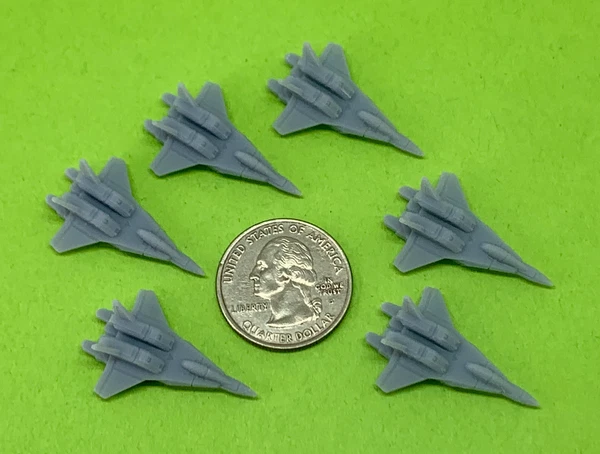Description: AMAZON FIRE TV REMOTE CONTROL REPLACEMENT L5B83G WITH ALEXA VOICE CONTROLFOR AMAZON TVNEWPairing instructions sent with remote, however please note on occasions the pairing process can be quite stubborn and the process may need to be repeated a number of time to be successfulThis is the replacement remote control which covers all the functions of the original remote, please note these are NOT Amazon brandedProduct Compatible:Get to find, launch and control content, or even switch to cable via Simply Voice Control;With 4 Preset App Buttons - Prime Video, Netflix, Disney+, and Amazon Music, make it easier to get to favorite apps;With Power and Volumn buttons to control your compatible TV, soundbar, and Receiver.Compatible with Below Models : 1: Fire TV Stick 4K; 2: Fire TV Stick Lite; 3: Fire TV Stick 4K Max; 4: Fire TV Stick (2nd Gen); 5: Fire TV Stick (3rd Gen); 6: Fire TV Cube (1st Gen); 7: Fire TV Cube (2nd Gen); 8: Fire TV (3rd Gen). 9: Fire TV Stick 4K Bundle;Not Support Below Models : 1: Fire TV (1st Gen); 2: Fire TV (2nd Gen); 3: Fire TV Stick (1st Gen); 4: Fire TV Edition smart TVs(Such as Toshiba/Insignia/Westinghouse/Element).About Remote Reseting:How to Pair Manually by F-TV APP(If automatically pairing failed, please pair it manually via Ftelevision app or original stick remote)Download the F-TV APP.Log in the same account as your Fstick, and then connect with your Fstick, now you can control your Fstick by mobile.Go to F-TV Setting, and choose Controllers & Bluetooth Devices.Go to Remotes and Add New RemoteHold HOME button until red light flashing(in pairing mode).When red light off, pairing succeed.You can also Pair by stock Fstick Remote Manually.controller 1st 2nd 3rd gen generation box universalPower/volume+-/mute dont work?Generally, The remote will automatically control TV after pairing to Fstick.You can press Power/Volume+-/Mute to control tv, Other buttons control Fstick through bluetooth.But too many series of TVs, Very few Power/Volume+-/Mute buttons dont work.In this case, manual setting is required.Go to F-TV Setting, and Equipment Control.Then choose TVs brand on the MENU.Follow the prompts that appear on the TV screen, Press Power/Vol/Mute.lf the 1st choice not succeeds, click No, the system will change to 2nd code choice to meet the Power, Vol+, Vol- and Mute.After that all buttons work.For more detailed operation steps, please refer to the manual.
Price: 8.09 USD
Location: Perth Amboy, New Jersey
End Time: 2024-11-18T06:46:24.000Z
Shipping Cost: 0 USD
Product Images
Item Specifics
Restocking Fee: No
Return shipping will be paid by: Seller
All returns accepted: Returns Accepted
Item must be returned within: 30 Days
Refund will be given as: Money Back
Brand: Unbranded
Colour: Black
Compatible Brand: For Alexa, For Amazon, For Prime
Compatible Model: Pendant Design), Amazon Fire TV (3rd Gen, Amazon Fire TV Cube (EX69VW), Amazon Fire TV Stick (3rd Gen), Amazon Fire TV Stick Lite, Fire TV Cube (1st Gen), Fire TV Cube (2nd Gen), Fire TV Stick (2nd Gen), Fire TV Stick 2020 Release & 4K, Fire TV Stick 4K
Connectivity: Bluetooth, Wireless
Custom Bundle: No
Features: Bluetooth, Wireless
Model: Amazon Fire TV Stick
MPN: L5B83G
Type: Voice Remote
Unit Quantity: 1
Unit Type: Unit
Wireless Range: 5-10 m
Year Manufactured: 2023