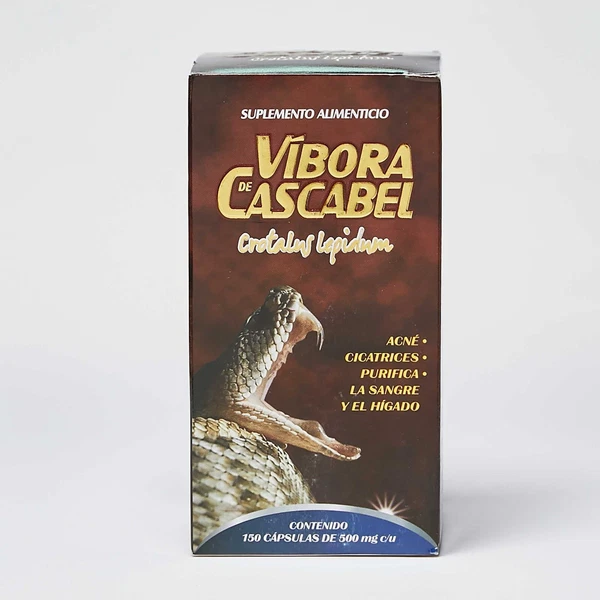Description: Description Left-Handed WASD Arcade Controller Fight Stick Game Controller for Hitbox Mixbox Fighting Game Features: - The large round button can be used to switch between double jump and other button functions. For example, you can set it to L3, so that you can set up functions such as throwing, defending, bursting, etc. in the game. - Red low profile switches by GATERON and pluggable ABS injection molded keycaps are used. It is smooth to use. The dynamics are moderate and the sound is low. - Size of the gaming controller: About 25 x 14 x 1.5cm/9.8 x 5.5 x 0.6" (LxWxH). - The panel screws are recessed and edge rounding - The buttons are only about 3mm/0.1" above the panel. - With USB type-c port - The bottom with RGB strip. Multiple light modes are supported - Multi-layer acrylic stacked structure - The bottom is a whole rubber non-slip mat Package Included: - 1 x Game Controller Packaging Details: - G.W.: 0.8kg Note: - USB cable is not included in the package. - Panel sticker pictured is not included, for demonstration purposes only. Thank you for your understanding! How to Use: 1. Connect to Different Game Consoles: Computer host: Press and hold the button B on the game controller, then connect a data cable to the computer, and release the button B. When you use your computer for the first time, drivers will be automatically installed. Then in Devices & Printers, youll see a controller for Xbox360, where you can test the keys. For PS4: Press and hold the button Y on the game controller, then plug the data cable into the console for PS4 and release the button Y. Then press the button PS on the game controller, and the game controller can be used normally. The following corresponding buttons correspond to different game consoles: A = Switch, B=Xinput (for PC Xbox360) , RT=Keyboard (PC keyboard), X=for PS3, Y=for PS4 (Note: The device has a memory function. The next time you connect it to the same game console, you dont need to switch. ) 2. Last Input Priority: In the process of use, players can directly switch to the Last Input Priority mode at any time. Press Guide + Start + Down at the same time, and it will be standing (default mode). Press Guide + Start + Up at the same time, and it will be up (jump) priority mode. Press Guide + Start + Left at the same time, this is the last input priority mode. (Press and hold "up (jump)" and then "down (crouch)". These two buttons are not released at the same time, and this is the state of down (crouch) because down (crouch) is the rear input. And the left and right directions are the same.) Note: The last input priority mode has a memory function. Thus, it only needs to be set once, and does not need to be reset before each use. 3. Switching of controller left & right stick and DP modes: These three modes can be switched at will when it is used. D-Pad mode (default): Press Back + Start + Down at the same time. Left stick: Press Back + Start + Left at the same time. Right stick: Press Back + Start + Right at the same time. For example, if you use an emulator for WinKawaks to play arcade games. Then you need to switch the mode to the left stick mode for the emulator to recognize the direction. 4. Change bottom RGB lighting effect: Press Back + Start + X/â-¡ at the same time to switch between different lighting effects. Payment Terms 1. We accept PayPal,Payoneer,Visa Card,Google pay,Credit card etc. 2. We ship to your eBay or Paypal address. Please make sure your eBay and Paypal address is correct before you pay. Shipping Terms 1. We will process the order within the handling time ,if you have any questions, please contact us via eBay message or email. 2. For remote regions of DHL/FedEx..., extra shipping costs might be charged. Usually it costs about 30USD-50USD. We will contact you if shipping company informed us your address belongs to remote area. Thanks for your understanding. Return Terms If you receive the item that not satisfied or defective, please do not open case and kindly notify us within 30 days. We will guide you the returning process for replacement or refund. Custom Duties & Taxes 1. It is buyers responsibility to cover the import duties, taxes.We do not charge any taxes and fees, and the possible taxes and fees will be collected by the platform or by third parties such as customs and carriers. 2. Please check with your countrys customs office and inform us what/how much should declare before shipping. Feedback 1. Please kindly leave us a positive feedback and 5 star DSR if you satisfied with our product and service. Please feel free to contact us firstly if you have any problem with your order, we are responsible and credible seller and will solve the issue it for you asap. 2. If you are dissatisfied for any reason, please dont be quick to leave us neutral or negative feedback. We work hard to make sure EVERY CUSTOMER 100% SATISFIED and resolve any problem for you and always leave positive feedback to all our customers. On Mar 6, 2024 at 23:20:18 PST, seller added the following information:
Price: 78.98 USD
Location: Shenzhen
End Time: 2024-12-07T07:09:21.000Z
Shipping Cost: 8 USD
Product Images
Item Specifics
Restocking Fee: No
Return shipping will be paid by: Seller
All returns accepted: Returns Accepted
Item must be returned within: 30 Days
Refund will be given as: Money Back
Brand: Unbranded
Type: Arcade Controller
Compatible Product: Controller
Country/Region of Manufacture: China